Having backed up a CRM 4.0 Organisation database, and restored it into a CRM 2011 deployment, we attempted to use the "Import Organisation" feature of CRM Deployment Manager to import and upgrade the database.
Stepping through the "Import Organisation" wizard, we got to the "Map users" screen, where we expected to map the Active Directory users from the source deployment to equivalent users within this one.
At this point, the import wizard just hung. We waited a few days....still nothing, it was stuck on the same screen.
The install log, crm50dmsnapin.txt, revealed this error:
Exception occurred while mapping usersMicrosoft.Crm.CrmArgumentException: Expected non-empty string. ---> System.ArgumentException: Expected non-empty string.
Parameter name: domainAndAccount
To fix this, we ran the following SQL against the Organisation database we were trying to import:
update systemuserbase
set DomainName = 'domain\user'
where isNull(DomainName, '') = ''
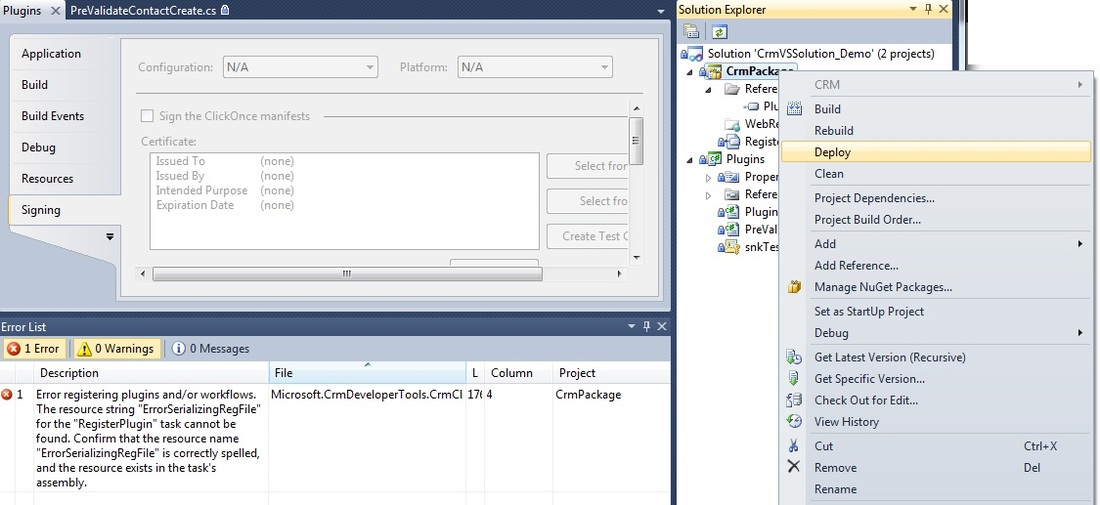
 RSS Feed
RSS Feed