
If you ever find the Dynamics CRM 2011 Explorer / Tools options missing from within Visual Studio 2010 ....
... check prerequisites are installed:-
1. Visual Studio 2010 SP1
2. Silverlight 4
3. Windows Identity Foundation
4. CRM Developer Tools (found within the CRM SDK, Tools folder)
Then check that the following is mentioned in your solution file (if you open the .sln file in a text editor):
... check prerequisites are installed:-
1. Visual Studio 2010 SP1
2. Silverlight 4
3. Windows Identity Foundation
4. CRM Developer Tools (found within the CRM SDK, Tools folder)
Then check that the following is mentioned in your solution file (if you open the .sln file in a text editor):
Save and reload the solution in Visual Studio 2010 - everything should now be back!
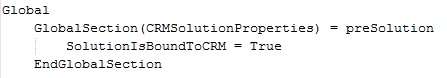
 RSS Feed
RSS Feed